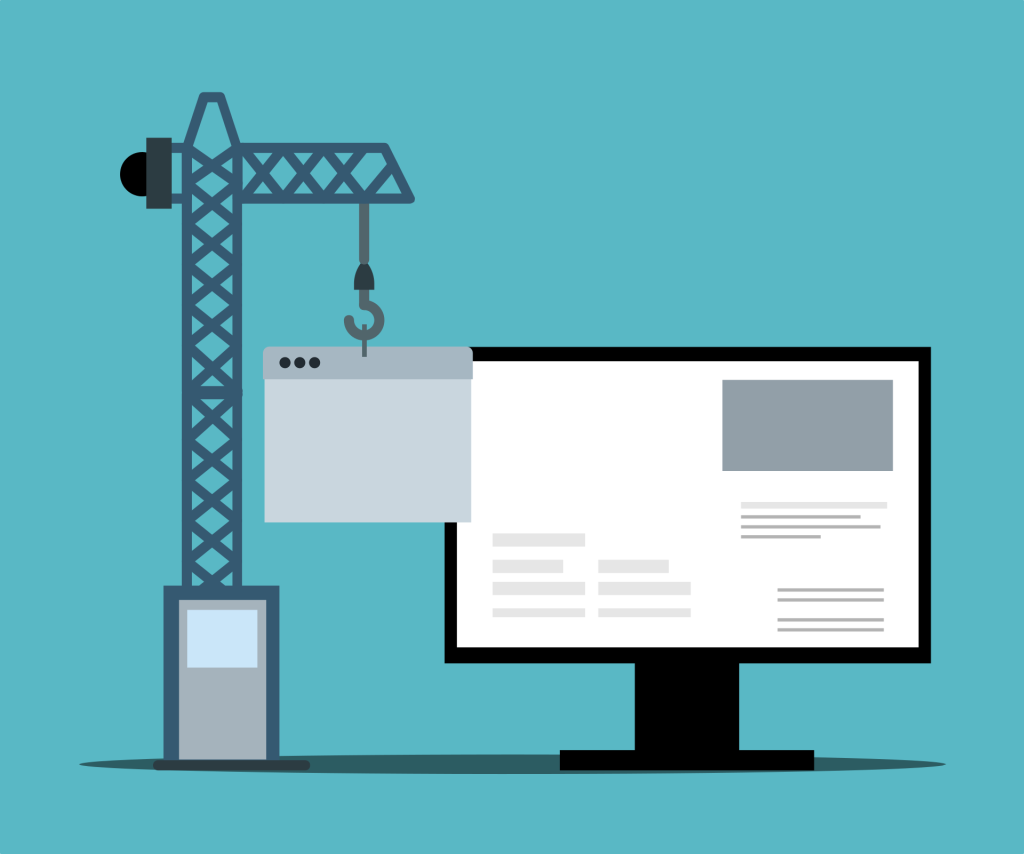Want to know how to make a website from scratch? This article will teach you the three best ways to build a website, depending on your needs.
If you’re wondering how to make a website from scratch, you’ve come to the right place.
Learning how to set up a website can be super confusing. Plus, not everyone has the time or desire to learn how to build a website from scratch with computer programming – or the budget to hire someone to make a website for them.
Moreover, countless online services claim to be the best way to create a website. How can you tell which one is most suited to your needs?
Learning how to make a professional website doesn’t have to be complicated. In this article, we’ll show you how to make your own website – quickly and easily.
Let’s get started learning how to make a website from scratch.
How to Make a Website from Scratch
It’s important to note that there’s no single best way to make a website. The type of website you build depends entirely on your needs.
What type of website do you want to build?
You should learn how to make an eCommerce website, create a personal website, or make a website for free.
Whatever it is, we’ve narrowed down the sea of options to three great ways to make a website from scratch:
- How to make a business website with Shopify
- How to make a blog website with WordPress
- How to create a personal website with Wix
You can jump to the method that suits your needs most or follow along to learn about these ways to make a website.
How to Make a Business Website with Shopify
Shopify provides everything you need to create a website from scratch for your business.
The service provides numerous tools to help you sell online and in-person, track inventory, and manage orders – all from one simple dashboard.
Shopify powers more than one million merchants in over 175 countries and has currently processed a massive $172 billion sales.
Shopify will guide you through making a website for your business with no coding or technical knowledge needed.
To get started, use Shopify’s domain generator to choose your website’s name and to register your “www.mywebsitename.com.”
This process will lead you to sign up for a free 14-day trial. The best part? The service doesn’t require your card details to get started. After the 14-day trial ends, you’ll need to sign up for one of Shopify’s plans, starting from $29 per month.
Once you’ve registered your domain and created your Shopify account, you’ll already have a working website – creating a website for your business is that simple!
Now it’s time to customize the look of your website. There are 70 Shopify themes to choose from – and many more third-party articles on sites like Theme Forest and Template Monster.
To customize the functionality of your website, head to the Shopify App Store and search for suitable applications.
There are several categories with dedicated apps for every possible need, such as creating social proof, boosting customer retention, and upselling.
Finally, add content to your website, such as an about page, a contact page, and a product page.
How to Make a Blog Website with WordPress
WordPress powers a whopping 36% of websites.
This platform is well-suited to blogging thanks to its limitless potential as an open-source platform and thousands of third-party themes and plugins.
There are two types:
- WordPress.com is a cloud-based, all-in-one website builder.
- WordPress.org is an open-source website framework that you need to install on your own hosting. (Think of hosting like an empty store that you rent to house your website, and WordPress.org as the furniture.)
If you’re wondering how to make a website for free, you can sign up for WordPress.com’s free website builder.
Keep in mind your website’s domain will be “www.mywebsitename.wordpress.com.” You’ll need to upgrade to a paid plan to get your own “www.mywebsitename.com” – plans start from £4 per month.
Alternatively, if you’re trying to find out how to make a professional website, consider signing up for WordPress.org.
You’ll need to use a hosting provider such as SiteGround, GoDaddy, or BlueHost. These services allow you to rent space on a server to host your website.
Register a domain name with a hosting provider for roughly £15 per year and purchase hosting for about £3-4 per month.
Once you’ve purchased your domain and hosting, you can download and install WordPress.org – alternatively, most hosting providers will help you to install WordPress in just a few clicks.
Whichever form you use, the next step is to enter the dashboard and customize your website’s theme. There are thousands of WordPress Themes to choose from.
You can also add additional features and functionality to your website using the library of WordPress Plugins.
Then you can add additional pages, text, and images.
If you are starting a blog for the first time, check out our how to make a blog for beginners article for all the essential first steps.
How to Make a Personal Website with Wix
With over 150 million users in 190 countries worldwide, Wix is brilliant for anyone wanting to know how to make a simple website.
It’s also a great option if you want to know how to make a website for free.
However, the free option shows Wix ads on your website, and you’ll need to upgrade to a paid plan to remove them. Plans start from £13 per month and include a free domain for one year.
To get started, simply sign up and log in to your new website.
Wix provides access to more than 500 free templates to customize your site’s appearance. The platform also walks you through designing a website using its intuitive drag-and-drop editor.
More than 250 applications allow you to customize your site’s functionality by adding widgets like event listings, live chat, and social media widgets.
To finish up, add some pages and media to your new website.
What Happens After You Make a Website?
Once you decide how to make a website, you can start thinking about what content needs to live on. This means finalizing your navigation and creating content.
Defining your Navigation
Defining your navigation makes you need to decide on the important content on your website and where this will live. You can have a one-page or a thousand-page website, but each piece of content needs a reason to be there. When making a website, you had a strategy — creating a blog, business, or personal website with one or more aims. Now is the time to write them down and discover the important information your users need to know about you.
This could include an about us page, contact us, blog section, case studies, and careers page — endless options. If you are a small business without many resources, then a blog section might not be possible at this point in time, but it is always good to plan for the future.
Finally, you need to separate all the information into what must be discoverable in the main menu and what can be found through more detailed searching.
Creating Content
Once you have decided what content needs to live on your website, you can start planning what content needs to be created. For every strategic piece of content that needs to be made, the following steps can be followed to ensure that it is of the best quality:
- Do Keyword Research – Whether you are writing a blog article or an about us page, you need to know the best keywords to use to put you in front of the right audience. Using free tools like AnswerThePublic.com or similar can help you identify these keywords.
- Find the Best Content Writer – If you don’t have the time to create content yourself, you can always find freelance writers with experience writing content for your niche. Using freelance writing platforms and online job sites, you can find a suitable writer to make your website rank.
- Promote the Content – Once the content has been created, you should look into ways to get your content in front of the right people. This could be through Google or Facebook Ads, email, social media, or other forms of marketing. Whatever avenue you choose, it is essential to keep your target audience in mind and ensure they use the platforms you are utilizing before you invest money into your strategy.
Adding Ecommerce Functionality
Finally, suppose you want to sell products or services or take payments online. In that case, you will need to add eCommerce functionality to your website. During the how to make a website steps, if you choose to make a website with Shopify, this will be no problem as it is the primary function. But you are working with WordPress or another type of CMS. Before adding products or services to your website, you must integrate an eCommerce package into the mix.
Summary: How to Make a Website From Scratch
Learning how to build a website doesn’t have to be time-consuming and complicated. There are plenty of excellent services online to help make the process quick and easy.
Consider signing up for one of these three services to get started:
- Shopify for business websites
- WordPress for blogging
- Wix for personal websites
With a bit of work and creativity, you can have a gorgeous website in no time!